MySQL connection in C#.Net
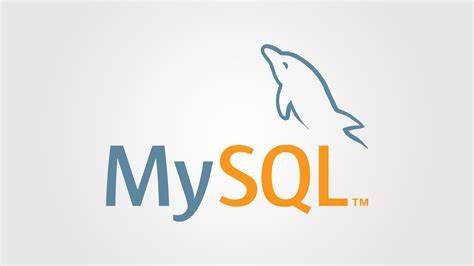
How to configure MySQL database in C#.Net and Dapper
MySQL Connection
MySQL is one of the popular database management system among desktop and networks (web and local).
For using MySQL with C#.Net we have to add the dependency using the Nugget Package Manager
NuGet\Install-Package MySql.Data -Version 8.0.32Connection string
A minimal MySQL connection string take server, uid, pwd and a database.
const string cstr= "server=127.0.0.1;uid=root;pwd=123;database=mydb";Let's configure
try
{
using (var con = new MySql.Data.MySqlClient.MySqlConnection())
{
con.ConnectionString = cstr;
con.Open();
if(con.State == System.Data.ConnectionState.Open)
{
con.Insert<User>(new User() { Name = "scott" });
var r = con.Query("select * from users");
}
}
}
catch (Exception)
{
string cmdStr = "CREATE TABLE IF NOT EXISTS USERS ( id INT auto_increment,NAME VARCHAR(50),PRIMARY KEY (ID));";
using (var con = new MySql.Data.MySqlClient.MySqlConnection(cstr))
{
var r = con.Execute(crtStrting);
}
}We also executed a create table logic. For ease of use I prefer to use ORM (dapper) for easy data handling.
For more information on Dapper refer the Sqlite example.
